Introduction
Losing your AirPods case can be a frustrating experience, leaving you with a sense of panic and annoyance. The good news is that with advancements in technology, tracking down your lost AirPods case has become much more accessible and efficient. In this article, we will explore various methods to help you find your missing AirPods case quickly and effortlessly.
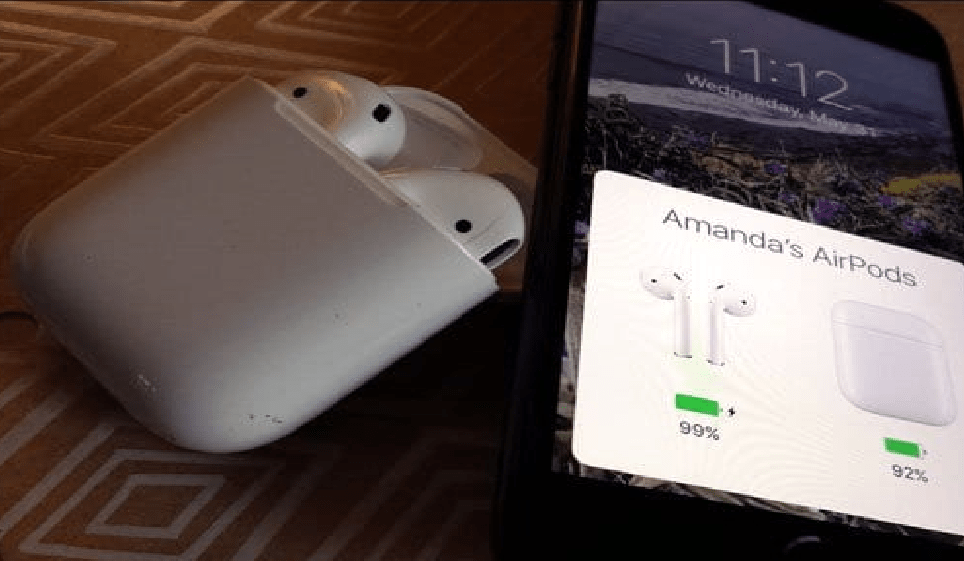
The Woes of Losing an AirPods Case
AirPods have become an integral part of our daily lives, providing wireless convenience and superior audio quality. However, their compact size makes them prone to misplacement. Misplacing the AirPods case can disrupt your listening experience and leave you wondering where to start searching.
Understanding AirPods Tracking Features
Before diving into the search, it’s crucial to comprehend the tracking features available for AirPods. Apple has integrated a Find My iPhone feature that can help locate your misplaced AirPods and their case. Additionally, Bluetooth proximity and Siri can also aid in the search.
Step-by-Step Guide: Finding Your Lost AirPods Case
Check the Last Known Location: Retrace your steps and think about where you last used your AirPods case. Start your search from there.
Utilize the Find My iPhone App: Open the Find My iPhone app on your Apple device, and it will display the last known location of your AirPods case on a map.
Use Bluetooth Proximity: If your AirPods are nearby, their Bluetooth signal can be detected, leading you to the case.
Seek Help from Siri: If you’ve misplaced your case at home, ask Siri to play a sound on your AirPods. This will help you pinpoint with their location.
Tips for Preventing Future Loss
Prevention is better than cure, and the same applies to your AirPods case. Here are some valuable tips to avoid losing it in the future:
Get a Tracking Device: Invest in a Bluetooth tracking device that can be attached to your AirPods case, allowing you to find it through a smartphone app.
Create a Dedicated Storage Spot: Designate a specific place where you always keep your AirPods case when not in use.
Attach a Keychain or Lanyard: Secure your AirPods case by attaching a keychain or lanyard to it, making it less likely to be misplaced.
Regularly Check for Your Case: Develop a habit of checking for your AirPods case whenever you remove your AirPods from your ears.
The Importance of Keeping Your AirPods Case Safe
Protecting your AirPods case goes beyond avoiding misplacement. Keeping it safe ensures:
Protection from Damage: A secure case reduces the risk of scratches, dents, or cracks, preserving the sleek appearance of your AirPods.
Maintaining Connectivity: A well-protected case ensures your AirPods remain connected to your devices seamlessly.
Preserving Battery Life: Proper storage prevents battery drain, allowing your AirPods to be ready whenever you need them.
Troubleshooting Common AirPods Case Issues
Sometimes, your AirPods case may encounter issues. Here are some common issues and how to tackle with them:
Connectivity Problems: If your AirPods case won’t connect, reset the AirPods and try reconnecting.
Battery Draining Quickly: Disable automatic ear detection to preserve battery life.
Physical Damage: If your case is physically damaged, consider a replacement.
Alternative Options: Replacing Your AirPods Case
If all efforts to find your AirPods case prove futile, you can explore alternative options:
Contact Apple Support: Reach out to Apple Support for assistance and possible solutions.
Purchase a Replacement Case: Apple offers replacement AirPods cases that you can purchase separately.
The Convenience of AirPods Case Accessories
Enhance your AirPods experience with these accessories:
Stylish Case Covers: Customize your case with various stylish covers that also offer added protection.
Wireless Charging Cases: Upgrade to a wireless charging case for more convenience.
AirPods Case Straps: Keep your AirPods case secure with trendy and functional straps.
Conclusion
Losing your AirPods case can be a nerve-wracking experience, but with the right tools and knowledge, you can quickly recover it. Implement the tracking methods mentioned, and remember to prioritize the safety of your AirPods case to ensure a seamless audio experience.
FAQ
Q. scan the Find My iPhone app locate my AirPods case if it’s out of Bluetooth range?
A. Yes, the app can locate your AirPods case through offline finding when another Apple device comes into range.
Q. Will the Find My iPhone app work if my AirPods case is turned off?
A. The app will not work if your AirPods case is completely turned off. It needs to be connected or in
standby mode to emit signals.
Q. Can I track my AirPods case if someone else has it? A. If someone else has your AirPods case, it needs to be paired with their iPhone or another Apple device for the app to track it.
Q. Can the app work in crowded areas with many Wi-Fi networks?
A. In crowded areas, the accuracy of Wi-Fi positioning may be affected due to overlapping signals. However, Bluetooth technology can still provide some level of tracking.
Q. How often does the Find My iPhone app update the location of my AirPods case?
A. The app updates the location of your AirPods case periodically, but the frequency can vary based on various factors like signal strength and battery status.